
iPage was founded in 1998 and hosts over a million websites across two data centers in the US.
Their uptime has been above average at 99.96% over the past few 24 months, while their page loading times are an average of 746ms. iPage’s single shared hosting plan is among the cheapest we’ve reviewed at $1.99/mo for three years. They also have two WordPress-based plans with a few extra features like SiteLock and automatic malware removal.
Default plans come with unlimited bandwidth and disk space, a free domain name for the first year, and a free SSL certificate.
We’ve spent the last few years closely monitoring iPage’s performance, and crunching the numbers to provide this unbiased review.
So how do they stack up against other options out there? Let’s find out.
Pros of Using iPage Hosting
iPage is extremely inexpensive when you sign up for the first three years. Their uptime is above average and customer support is friendly. Furthermore, they have access to just about every tool or open source app that you could want.
Here’s a complete rundown on all of the positive things we liked about them:
1. Cheap, Inexpensive Hosting
iPage has consistently been one of the cheapest web hosts we’ve reviewed over the past few years.
And it seems like every so often, they find a way to discount the starting price even further.
Currently, the iPage starts at $1.99/month. The value, as you’ll see in a minute, is good, too. They only have one shared hosting plan, so nothing is ‘held back’ to try and force you to upgrade.
The only catch is that you’ll have to pay for three full years upfront to get that $1.99/month price point.
Otherwise, the regular (read: “renewal”) rate is $7.99/month.
If you’re only paying for a single year, the introductory pricing is $2.99/month (with the renewal at $9.99/month). And if you’re paying for two years, instead of three, it’s $2.49/month (or $9.99 renewal).
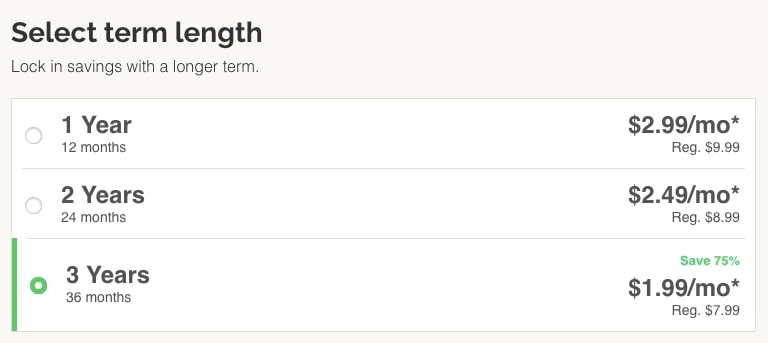
Whichever term length you choose, the price is good enough to put all of their initial plans among the best value-per-dollar we’ve seen.
2. Lots of Third-Party Applications
As mentioned, iPage’s ‘core’ offering is solid. Here’s a brief rundown of everything you get for that $1.99/month (times three years).
All hosting plans come with a free domain registration for the first year. This saves you ~$15/year right off the top.
You’ll also get a free email address and SSL certificate, too. Each email account is branded for your domain, includes email forwarding, autoresponders, spam filters, virus checking, and even POP3/IMAP accounts so you can set everything up with Outlook.
This plan comes with unlimited disk space, ‘scalable’ bandwidth (meaning mostly unmetered), and unlimited MySQL databases. Not too shabby.
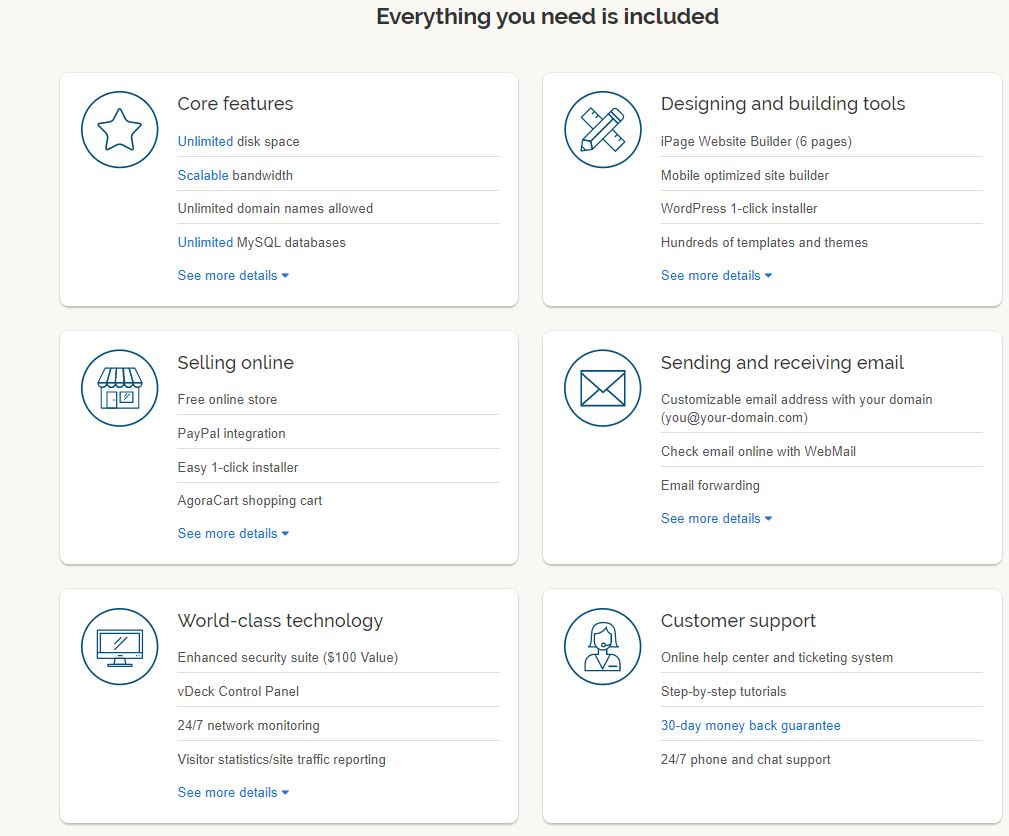
If you’re looking for an easy-to-use, drag-and-drop website builder, iPage has one that comes with six pages and hundreds of templates.
iPage has tons of popular open-source apps ready to install as well. That includes content management systems and blogging software like WordPress, Joomla, Drupal, PixelPost, and b2evolution, Gallery2 and ZenPhoto photo galleries, plus Gbook, phpBB, and SMF forums.
If you’re looking for full-fledged e-commerce stores, iPage also has these. AgoraCart, OpenCart, OSCommerce, PrestaShop, Zen Cart, and TomatoCart are all included. They can even help you with PayPal integration to accept money online if you’re a first-time webmaster.
3. 30-Day Money-Back Guarantee
iPage has a no-questions-asked 30-day refund policy. Simply let them know within the first month that you’re not happy and they’ll gladly give your hosting money back.
Like other hosts, however, domain names and additional services are usually not refundable.
iPage gives you a free domain name for the first year. So if you ask for a refund, a $15 fee to cover the cost of the domain name will be deducted. The good news is that you will still own the domain name and can move it or ‘point’ the domain to another hosting company somewhere else.
4. Decent Loading Time (746ms)
Over the last 24 months, iPage’s loading times have been an average of 746ms.
That means they take a bit under a second to load a page, which is definitely a good sign in the Internet world
Studies have shown a correlation between fast page speeds and higher conversion rates. Lower page speeds have the opposite effect: lower conversion rates and revenue.
Last 12 month average load time:
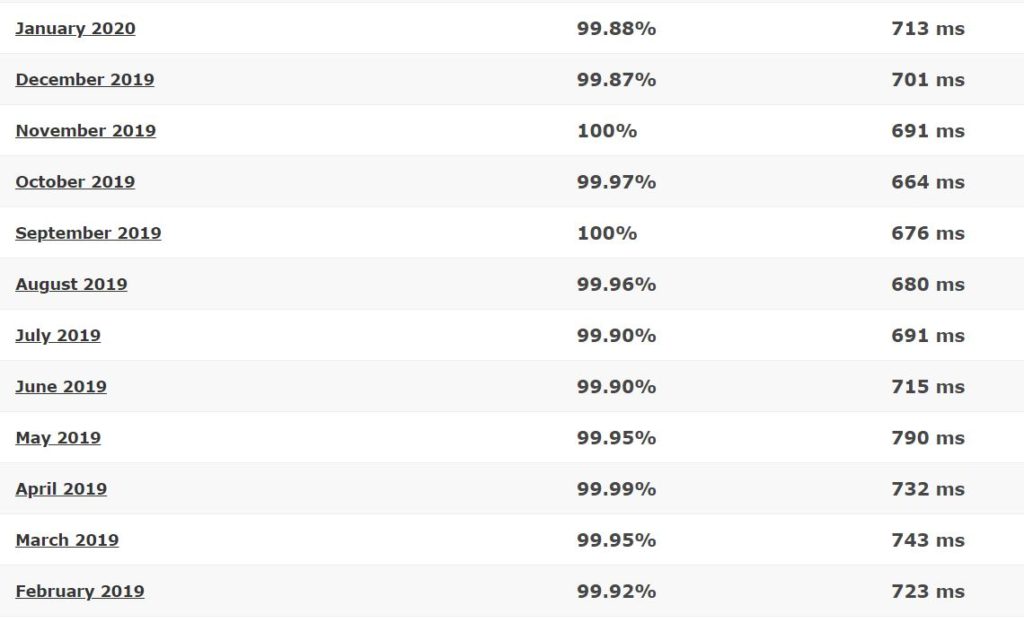
5. Strong Uptime of 99.96%
iPage has a lot of features to like. However, none of them are really worth anything unless your site is reliably online and open to your visitors.
That’s why one of our favorite performance tests is to track uptime performance. We use a long period of 24 months, so we can rule out any one-time problems. Then, we can objectively compare these uptime results against other hosting service providers to show you exactly how one host is better than another — no bias included.
Thankfully, iPage has delivered a 99.96% uptime average over this time period. That’s well above industry average, and good enough to comfortably place it in the top bracket of hosts we’ve reviewed.
There were some months during the 24-month tracking period where iPage struggled with uptime, and this brought down the average a bit. Otherwise, that average could have been even higher.
Last 12-month average uptime:
- January 2020 average uptime: 99.88%
- December 2019 average uptime: 99.87%
- November 2019 average uptime: 100%
- October 2019 average uptime: 99.97%
- September 2019 average uptime: 100%
- August 2019 average uptime: 99.96%
- July 2019 average uptime: 99.90%
- June 2019 average uptime: 99.90%
- May 2019 average uptime: 99.95%
- April 2019 average uptime: 99.99%
- March 2019 average uptime: 99.95%
- February 2019 average uptime: 99.92%

Another good news is that iPage claims to offer 24/7 uptime monitoring. That means the customer support team will immediately be notified if a site goes down.
6. Friendly Customer Support
iPage offers customer support through an online help desk and ticketing system. They offer tutorials if you want to try and fix the issue quickly by yourself. Otherwise, they also offer phone and chat support.
We tested their chat support, logging on in the late afternoon, and Parvathy joined instantly.
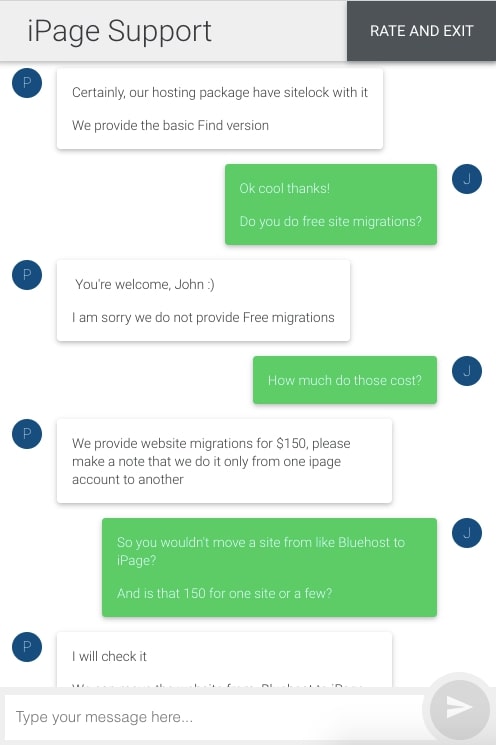
She was extremely friendly, but a little slow. It seemed like she needed to research answers to some of the rapid-fire questions we sent over.
But that is better than giving an incomplete or wrong answer (which we’ve also experienced). So at the end of the day, we still had a positive experience.
Cons of Using iPage Hosting
iPage’s pricing is among the cheapest; they have solid uptime, speed, and pretty good customer support.
Unfortunately, some of their other performance statistics don’t fare as well. Let’s take a look:
1. Lots of Extra Fees for Additional Services
It’s true that iPage’s core offering is solid. You basically get unlimited storage and bandwidth, plus access to dozens of different popular apps.
You also get a free domain for the first year, an SSL certificate, and an email.
The first additional fee that pops up is the renewal rate down the road. A renewal rate of $7.99/month isn’t terrible – we’ve seen others well over $10+/month.
However, it’s when you combine this with a few other additional fees that your pricing starts to snowball.
Some of the premium hosts we’ve reviewed include things like extra security or backups in their basic plan. iPage keeps their main plan cheap by not including these features, and instead of having you pay more for them if you want them.
This à la carte pricing is perfect for people who don’t want all that extra stuff. But it’s not for those who hate being nickel and dimed.
So here is a list of the different add-on fees.
iPage offers SiteLock support on their plans to help scan for malware and prevent your site from being hacked. Pricing starts at an additional $1.99/month for 36 months for the basic automated offering. They also have more comprehensive plans that increase in price to $24.99/mo (billed at $899.64 for the three years).
Backups can be either daily or several times a day. These are useful to simply keep a record of past versions of your site when changes are made. Or, if your site was ever hacked, you can roll back previous ‘clean’ versions.
The basic backup service is $1.14/month for three years ($40.78) for one website, database, and daily backups. The bigger plan, for unlimited websites, databases, and up to five backups each day, is priced at $2.09/mo (or $75.35).
Then, there’s also the migration cost…
2. No Free Site Migrations
Most of the 30 web hosts we’ve reviewed will move an existing site to their servers for free. This is especially nice if you’re not a technical person and don’t want to waste time trying to figure out how to move site files, re-point your domain, and more.
iPage, however, does not offer any free site migrations. Instead, they will only move a site for a $150 one-time fee. That’s on the high side, compared to other hosts. Bluehost, for example, will charge you $150 but they’ll move up to five sites for that one price.
3. No cPanel (vDeck)
Most web hosts use cPanel as a dashboard of sorts. It’s the industry standard, and if you use it in one place, you’ll know exactly where everything is when you log into it in another place.
iPage doesn’t use cPanel, going instead with an alternative called vDeck, which is not quite as robust as cPanel.
For beginners, this isn’t always that big of a deal. It’s usually more of an issue for people who are used to working on the same uniform platform. It can seem like a waste of time to learn a new platform and how to efficiently use it when you have already mastered that on another platform.
So this is not a huge deal if you haven’t used either cPanel or vDeck before. However, it could be an issue if you’re a cPanel devotee.
4. It’s Not Really “Unlimited” (Better for Smaller Sites)
Most of the features listed on iPage’s shared hosting plan are “unlimited.”
Of course, nothing is truly “unlimited” in this world. The same holds true here, too.
But first, some good news:
There are no ‘overage’ fees for using a lot of resources like disk space, assuming you’re using it correctly within iPage’s terms.
However, there are a few resource limits to keep in mind. Accounts with tons of files or large databases aren’t a great fit, because they can start to affect other users on the same servers. This means that iPage reserves the right to shut your account down.
Now, we’re assuming they would give you some kind of heads up before just shutting your site down. But their terms do state that they can do so “without notice.” So just keep that in mind.
Most users with smaller sites have nothing to worry about. If your site starts to get really big, you might need to start looking for other hosting alternatives like managed hosting, VPS, or dedicated servers.
5. No Longer Green
This last con is pretty minor, but still worth mentioning if you care about the environmental impact of the companies you do business with.
When we first reviewed the iPage, they ran on 100% wind power and were even partners with the Environmental Protection Agency (EPA) Green program.
Some hosts aren’t running 100% on renewable energy, but choose to help offset the carbon footprint of their servers. So we went back to re-confirm this by visiting their Green Certificated page and… it no longer exists.
Wikipedia already confirmed that “as of December 2018, the page has been removed and does not exist anymore, and iPage does not appear in the EPA list of green power partners.” So if true, we’re assuming that they could be switching back to help offset costs.
iPage Pricing, Hosting Plans & Quick Facts
Here’s a quick overview of iPage’s shared hosting plan (only one) and also two WordPress hosting plans:
| Shared Hosting Plan | WordPress WP Starter Plan | WordPress WP Essential Plan | |
|---|---|---|---|
| Pricing | $1.99/month Renews at $7.99/mo |
$3.75/month Renews at $7.49/mo |
$6.95/month Renews at $10.49/mo |
| Websites | Unlimited | Unlimited | Unlimited |
| Bandwidth | Scalable | Unmetered | Unmetered |
| Storage | Unmetered | Unmetered | Unmetered |
| Email Accounts | Unlimited | Unlimited | Unlimited |
| Other Features | • Free Domain • Unlimited MySQL Databases • Free SSL Certificate |
• Free Domain • Customized Control Panel • Pre-installed Themes and Plugins |
• WordPress Expert Support • Automatic Malware Removal • SiteLock Security |
Quick Facts
- Free domain? Yes.
- Ease of Signup: Fairly easy sign-up process.
- Money-Back: 30-day money-back guarantee.
- Payment Methods: Credit Card, PayPal.
- Hidden Fees and Clauses: Accounts with an inode count measurement over 200,000, over 1000+ database tables or more than 3GB total MySQL/PostgreSQL / 2GB MySQL/PostgreSQL usage might be terminated with zero notice.
- Upsells: Lots of upsells.
- Account Activation: Quick activation.
- Control Panel and Dashboard Experience: Easy-to-use vDeck control Panel.
- Installation of Apps and CMSs (WordPress, Joomla, etc.): Easy installation of popular apps and CMSs via their control panel.
Do We Recommend iPage?
Yes, we recommend iPage. But there might be better options available.
There’s a lot to like about iPage. You can get good uptime and speed (read: solid reliability) at a very cheap cost.
However, there were a few mixed performances, too. Customer support was helpful; however, also a little slow. The core plans have good features but don’t come with the most ‘extra’ options.
So even though we’d recommend iPage overall, they’re not as budget-friendly, stable, or as fast as other options like Bluehost or HostGator Cloud.
Any experience with iPage Hosting? Please leave us your iPage review (positive or negative) – as long as it’s transparent and authentic!