
Some things get better with age. That’s the old adage anyway.
Unfortunately, it’s not always the case.
HostMonster was founded way back in 1996, making them one of the oldest web hosts in the industry (before merging with EIG in 2015).
In June of 2015, we purchased the HostMonster ‘Basic Plan’ to begin running detailed performance tests to evaluate their performance. We created a basic WordPress website and have monitored site statistics like speed & uptime (among other important criteria) for a few months to determine where they stack up against other web hosts in the industry.
Does HostMonster’s experience give them a competitive edge? Or has their performance slipped, like so many other recently acquired EIG brands?
Let’s take a look at what we found!
Pros of Using HostMonster Hosting
We’ll admit: we had high hopes for these industry veterans.
They’ve been around the block a few times and are now owned by one of the biggest industry conglomerates. So you’d think they should have their stuff together.
HostMonster does deliver some decent stuff (throwing in a few nice extra features like instant provisioning).
Here’s a quick summary of the biggest positive aspects we’ve found:
1. Over the Average Uptime (99.96%)
The industry average for uptime is around 99.93% based on our analysis.
HostMonster is above the industry standard, with an average uptime of 99.96 percent over the last 24 months. That’s pretty good.
Last 12-month average uptime:
- January 2020 average uptime: 99.99%
- December 2019 average uptime: 99.98%
- November 2019 average uptime: 99.96%
- October 2019 average uptime: 99.85%
- September 2019 average uptime: 99.96%
- August 2019 average uptime: 99.96%
- July 2019 average uptime: 99.93%
- June 2019 average uptime: 99.98%
- May 2019 average uptime: 99.97%
- April 2019 average uptime: 99.98%
- March 2019 average uptime: 99.96%
- February 2019 average uptime: 100%

2. Decent (Yet Inconsistent) Support
During our personal review of HostMonster, their live chat support agent connected within four minutes and answered most of our questions within 2 minutes each. We weren’t blown away by the support, but it was good enough to get the job done at the time.
While they offer phone, email, and live chat support, there is a lengthy verification process that might be inconvenient for some users.
A background check, however, has revealed wildly inconsistent reviews from other customers. So tread with caution.
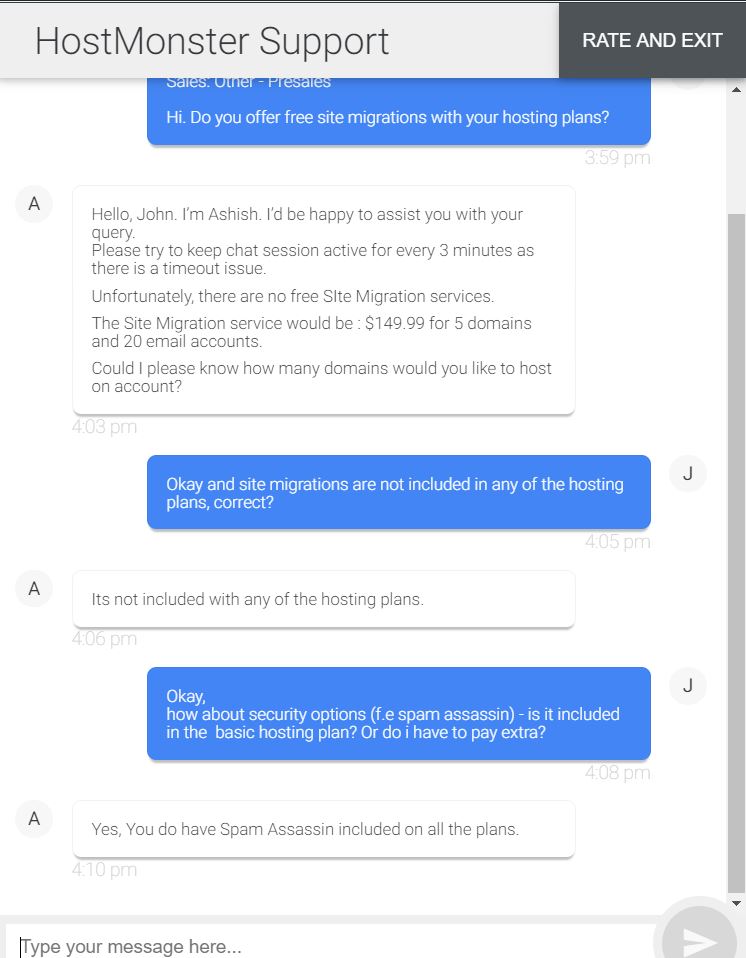
Decent customer support from HostMonster
3. Good Security Options
HostMonster provides a few different security options to choose from to help you protect your site and keep malicious people (or programs) at bay.
Incredibly, the leading way WordPress sites get hacked is through the vulnerability of their hosting company (as high as 41% in one study)!
Following closely behind are ‘insecure themes’ and ‘vulnerable plugins’, which is the natural result of so many different third-party tools trying to work together in a quickly evolving environment.
HostMonster does a good job including different security features like Hotlink Protection, SSH Access, SSL support, regular site backups, and Spam Assassin Protection.
4. Instant Provisioning & Fast Setup
If you decide to go for their dedicated or VPS hosting, they promise instant provisioning of their servers.
That’s good news for people who wanted to get started quickly (or those located overseas outside the U.S.) because you won’t have to go through a long, drawn-out verification call or anything. Instead, you should expect your servers to be ready in seconds.
Like many other web hosting providers, they’ll also throw in a free domain name for one year with all new plans. Yippee!
5. Pretty Good Value (50 GB Storage, Unmetered Bandwidth, Free SSL)
HostMonster’s Basic plan isn’t the cheapest at $4.95/month, but you do get a pretty good value considering some of the restrictions and extras.
For starters, you’re getting up to 50 GB of storage and unmetered bandwidth right out of the gates. In addition, you’re getting a free SSL certificate, too.
Considering GoDaddy tries to upsell you another $100/year for just this feature and you realize that the initial price is a pretty decent value.
Cons of Using HostMonster Hosting
So far, our support experience was good. But we’ve found several mixed reviews from others.
We appreciated the extra attention to detail on security issues, helping to make sure their customer’s sites are safe and secure.
But here’s where things get interesting.
Let’s see what negative aspects you should keep in mind before deciding on your next web host.
1. Average Page Load Time Over Last 24-Months
HostMonster delivered an average page speed of 936ms over the past 24 months.
That’s definitely not the best but not the worst we’ve seen either.
That’s critical, considering the Aberdeen Group found that only a little, tiny one second delay causes a hit across the board:
- 7% decrease in conversions
- 11% decrease in page views
- 16% decrease in customer satisfaction
HostMonster average load time:
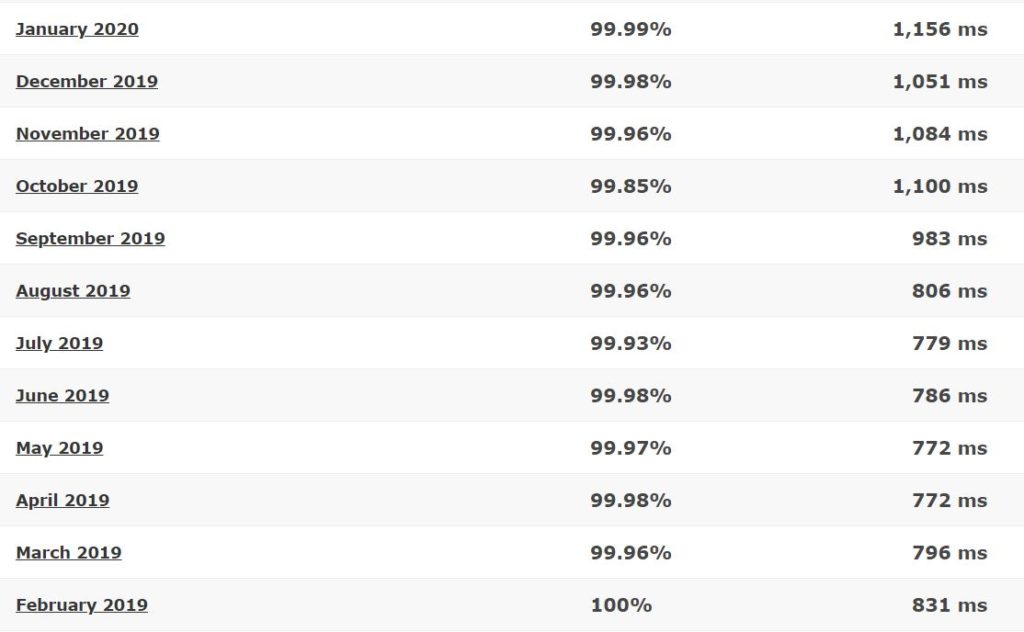
2. Misleading Pricing with Long Commitment Required
HostMonster does not offer a true ‘month-to-month’ plan, with the minimum requirement starting at 12 months.
What’s even worse — the price is more expensive for this option, too.
For example, if you’d like the cheaper ‘promotional’ rate they show on the site, you’re going to have to commit to three years (paid in full upfront).
That’s a big commitment to make when you have literally no idea if you’re going to like them yet.
Unfortunately, this technique is also standard practice in the hosting arena.
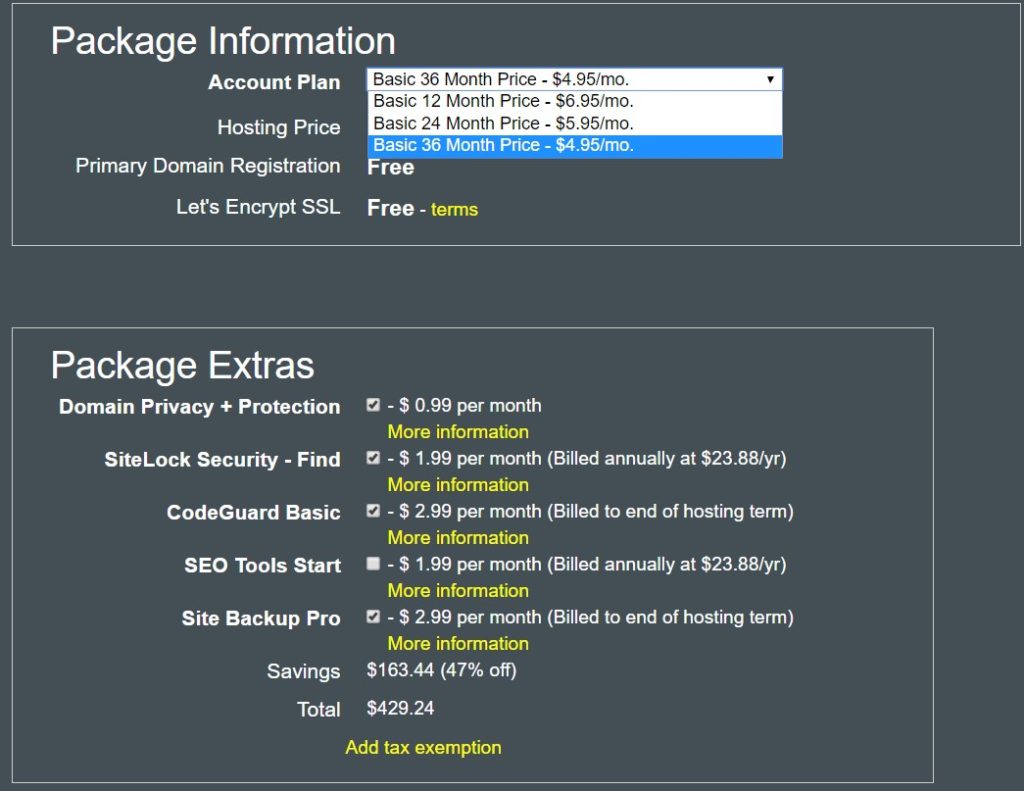
3. Hidden Costs & Fees
Sadly, there are also a few hidden costs along the way that might surprise you.
First up – your ‘Low’ promotional rate is only available for new plans. When your plan renews, the price will jump back to the regular (inflated) rate.
Their ‘free domain name’ isn’t free. If you decide to cancel your account, you’ll be charged a fee that’s non-refundable.
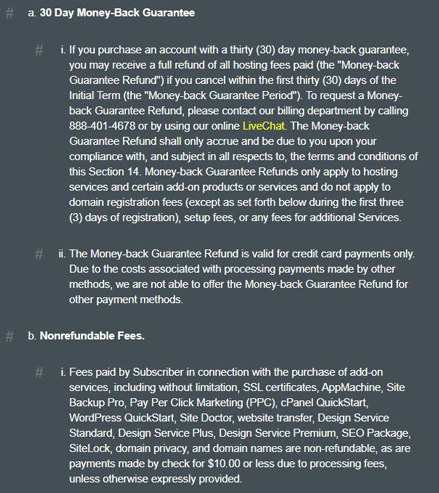
4. They Charge for Backups
Speaking of extra fees, there’s also a $1.99 monthly charge for backups (if you want these). Many other web hosting companies we’ve reviewed so far will toss this feature in as a freebie, so it’s just another fee in the long list that is adding up now.
5. Expensive Migration Costs
Moving your existing website from one hosting company to another isn’t the most challenging thing in the world. Technically, the process is pretty straightforward if you know what you’re doing.
But that’s exactly the problem:
Doing all of this manual labor isn’t really worth your time if you’re not already a tech-savvy webmaster.
That’s why many web hosts we’ve reviewed will provide you with site migrations at no additional cost. It makes sense for them, seeing as they’re basically gaining a new customer while their competitor is losing one at the same time. So it’s an easy ‘freebie’ to offer people to gain their goodwill.
Unfortunately, HostMonster doesn’t quite agree with this take. Instead, they’re using it as another money-making opportunity.
They’ll allow you to migrate your own site for free through FTP (which stands for “File Transfer Protocol”). But, as we’ve discussed, it’s probably not worth your time.
So HostMonster can do it for you, but for a cool $149.99 in return. They’ll do it for up to five sites and 20 email accounts. However, it’s still pretty pricey in the grand scheme of things when the hosting plan you’re purchasing probably doesn’t even cost you this much.
At least, not during the first term anyway. Which brings us to the next issue…
6. High Plan Renewal Costs
Web hosting websites don’t lie per se. They just stretch the truth a little bit.
Take the pricing page as an example. Those rock-bottom rates look great first pass, right? A few bucks a month probably doesn’t even cover your coffee bill these days.
However, it’s only when you dig through the Frequently Asked Questions or Terms and Conditions that you start to peel back the layers of deception.
The first common flaw is usually that you can only get those low advertised prices if you prepay for a minimum of three years. We go from bad to worse, though, when you start looking at how much these plans will cost when it’s time to renew after the first few years.
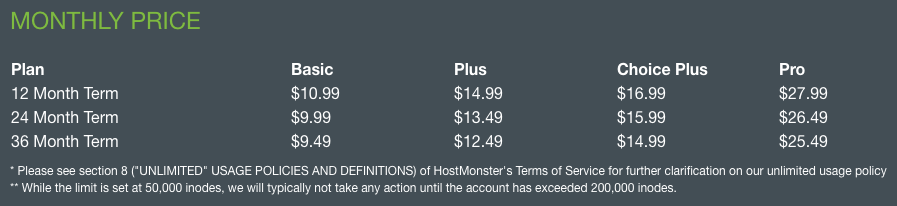
HostMonster’s ‘cheap’ monthly rates will double in the blink of an eye, going from $4.95/month on the low end up to nearly ten bucks for the same exact service. The bigger Plus, Choice, and Plus Pro plans increase even more dramatically, costing you premium prices for a relatively basic offering at the end of the day.
So if you don’t see yourself wanting to move hosts again in a few years, it’s probably worth ponying up a few extra dollars and getting the best value over the long-term.
HostMonster Pricing, Hosting Plans & Quick Facts
Here’s a quick overview of HostMonster’s shared hosting plans. Please note that this pricing is only available if you sign-up for the three-year term.
| Basic Plan | Plus Plan | Choice Plus Plan | |
|---|---|---|---|
| Pricing | $4.95/month Renews at $9.49/mo |
$6.95/month Renews at $12.49/mo |
$6.95/month Renews at $14.99/mo |
| Websites | 1 | Unlimited | Unlimited |
| Bandwidth | Unmetered | Unmetered | Unmetered |
| Storage | 50GB | Unmetered | Unmetered |
| Email Accounts | 5 | Unlimited | Unlimited |
| Other Features | – | • 1 SpamExperts | • 1 SpamExperts • 1 Domain Privacy+Protection • CodeGuard Basic |
Quick Facts
- Ease of Signup: One-page signup. They make it very easy to sign up.
- Payment Methods: Credit Card, PayPal.
- Money-Back: 30-day money-back guarantee.
- Hidden Fees and Clauses: By signing up, you agree to give them a non-exclusive royalty-free license to use content available on your account with them as they deem fit. All shared hosting accounts come with a limit of 1000 total database tables, 3GB total database size, and 200,000 inodes.
- Upsells: A few upsells.
- Account Activation: Instant Activation.
- Control Panel and Dashboard Experience: cPanel.
- Installation of Apps and CMSs (WordPress, Joomla, etc.): Mojo Marketplace for easy installation of popular apps and CMSs.
Do We Recommend HostMonster?
No, we don’t.
HostMonster’s performance is pretty average across the board, to be honest.
Their customer support is decent yet inconsistent.
HostMonster failed in our speed tests and that’s a huge concern, seeing as a ‘working’ website is kinda a prerequisite here.
Then you have the issue of all-too-common pricing tricks, which isn’t quite as good as advertised when you start adding up all the extra fees and charges over time.
Simply put – there are better hosts out there for your money.
For example, our reviews have shown both A2 Hosting and SiteGround to be superior in almost every category. We recommend you try giving one of those two a look before trying out HostMonster.
Do you have any experience with HostMonster? We’d love to see a review below! We welcome all reviews – positive or negative – as long as it’s honest and transparent.