
Managed WordPress hosting is an excellent step towards a better and more reliable web hosting provider that can be more speed-optimized for WordPress and handle more traffic, bandwidth, and storage.
When your site(s) grow, shared or regular VPS hosting is no longer a valid option for WordPress.
Managed hosting has many perks, such as automated daily backups, knowledgeable and helpful WordPress tech support that can help you when your site breaks down, additional security, staging environments, and even SSH access.
Our Review Process
With so many different WordPress-oriented hosting providers out there, we did thorough research on managed WordPress hosts and decided to compare eight hosting companies.
In short, we did the following:
We signed up with each of these providers and set up a basic WordPress website. Next, we plugged them into our Pingdom account for load time and speed tracking. Last, we tested their customer support and checked their plans and pricing.
We also compared pricing and features such as site transfers, backups, staging environments, user panels, and customer support.
8 Best Managed WordPress Hosting Providers
Below is a list of 8 most popular and well-known managed WordPress hosting services that provide reasonable features and good performance for hosting one or multiple WordPress websites.
| WEB HOST | Price | # of Sites (cheapest plan) | Bandwidth | Storage | Money Back | Uptime & load time |
|---|---|---|---|---|---|---|
| WP Engine | $22/mo | 1 | 50GB bandwidth | 10GB | 60 days | 100% 441 ms |
| Cloudways | $10/mo | Unlimited | 1TB bandwidth | 25GB | none | 100% 547 ms |
| Liquid Web | $15.83/mo | 1 | 2TB bandwidth | 15GB | none | 99.97% 312 ms |
| Kinsta | $25/mo | 1 | 20,000 visits/mo | 10GB | 30 days | 99.99% 396 ms |
| Pressable |
$20.83/mo | 1 | 60,000 visits/mo | 200GB | 90 days | 100% 367 ms |
| Bluehost |
$19.95/mo | Unlimited | Unmetered bandwidth | Unmetered | 30 days | 99.97% 813 ms |
| A2 Hosting |
$11.99/mo | 1 | Unlimited bandwidth | 10GB | 30 days | 99.99% 1343 ms |
| DreamHost | $16.95/mo | 1 | 100,000 visits/mo | 30GB | 30 days | 99.98% 1144 ms |
1. WP Engine – Best Managed Overall
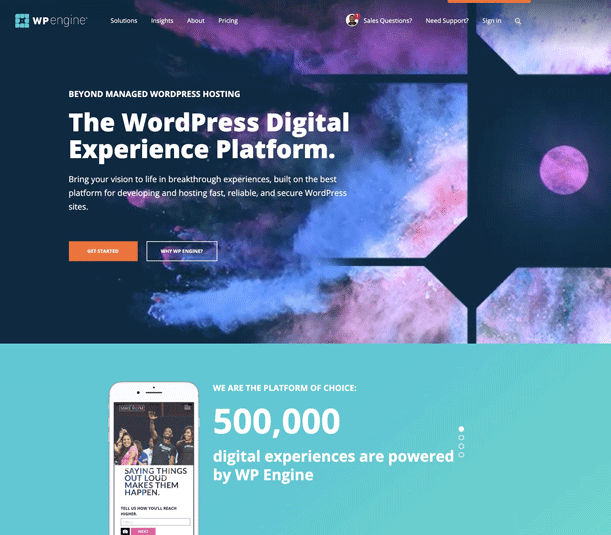
Features we liked:
- Fast speed: 441ms (#3 out of 8)
- Reliable uptime: 100% (#1 out of 8)
- Free WordPress site migrations
- Automatic daily backups (30-day retention)
- WordPress pre-installed
- “Dev/stage/prod” environments
- Global Cloudflare CDN integrated
- Automated SSL certificates
- Evercache integrated and SSH access
- Free StudioPress WordPress themes
WP Engine is one of the pioneers of the managed WordPress hosting industry. They’ve been offering their setups since 2013, and they’re a for-WordPress-only host.
They use Google Cloud server infrastructure and offer 10 locations worldwide.
WP Engine has done a lot to improve its user interface over the years. The current iteration of the user panel is easy to navigate and gives you fast access to all the tools.
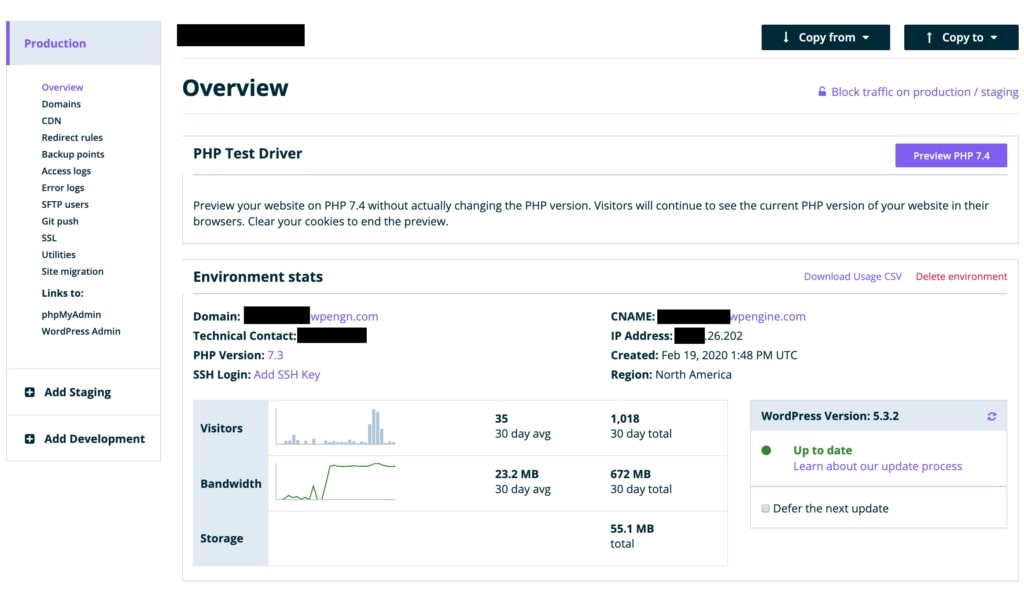
Hooking up a domain name, adding an SSL, setting up backups (and restoring your site), enabling CDN, is all easy to do. You can also launch new staging and development environments in a couple of clicks.
For more advanced operations, phpMyAdmin is available, plus you can always connect to your site via SSH.
WP Engine offers 24/7 live chat support, plus phone support and ticket support on higher-tier plans.
The customer service is engaging and eager to help. The agents will not only guide you through whatever you might have a problem with but can also install new plugins on your site and help you preconfigure things.
Overall, this is quality support that will do as much as they can for you.
Their current average uptime is around 99.95% and speed 441 ms:
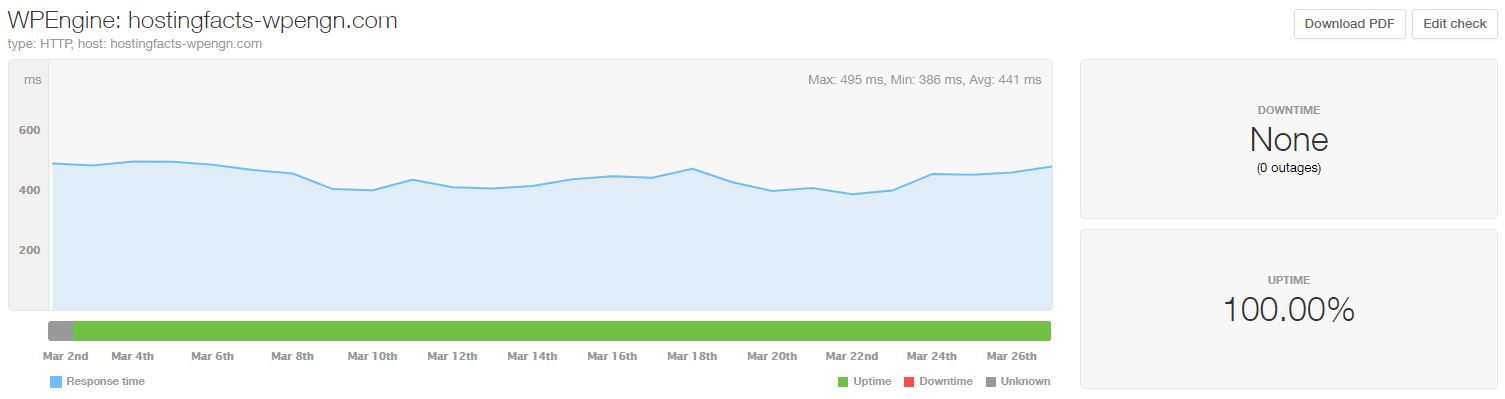
Pricing Overview
WP Engine managed WordPress hosting starts at $22 / month when paid annually ($27 when paid monthly). Renewals cost the same. For that price, you get:
- One WordPress website
- Up to 25,000 monthly visitors
- 50GB bandwidth
- 10GB SSD disk space
There’s a 60-day money-back guarantee.
The overage charges are a bit high, though, currently at $2 per 1,000 visits above your limit.
Visit WPEngine.com to see current pricing
… or read in-depth WP Engine review
2. Cloudways (Cheapest WordPress Managed)
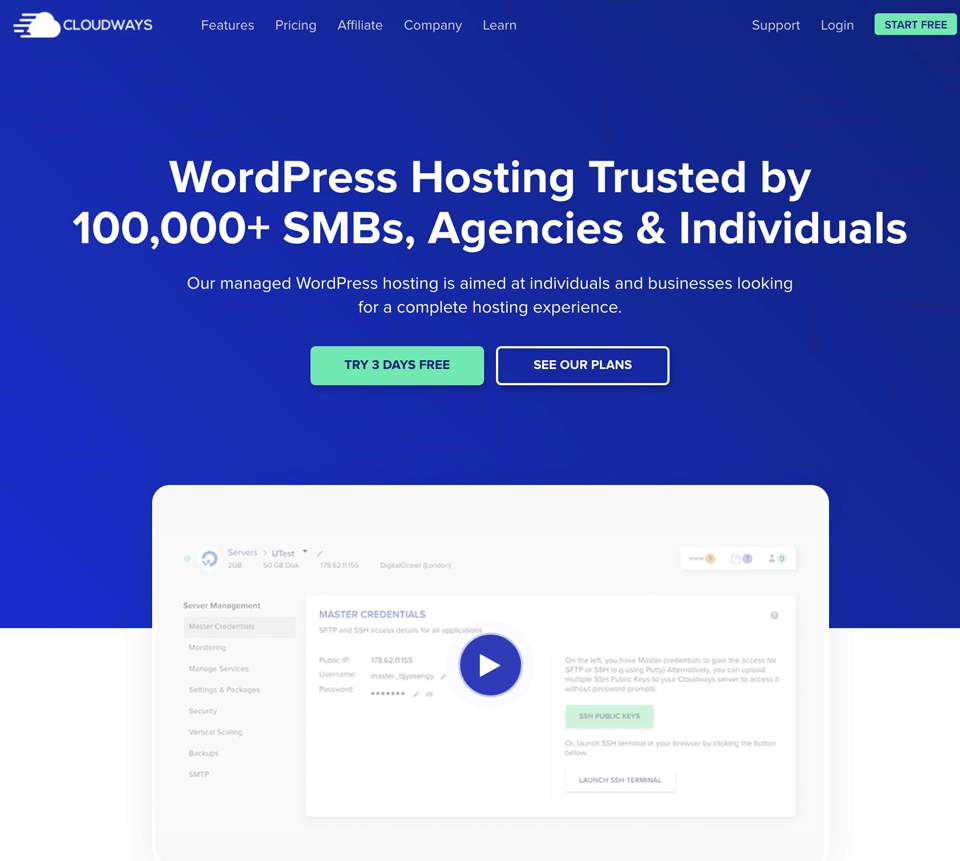
Features we liked:
- High uptime: 100% (#2 out of 8)
- Unlimited WordPress websites
- One-click WordPress installation with no setup details needed
- Free website migration
- Automatic backups (customizable)
- One-click staging site and SSH access
- Custom Cloudways CDN
- A free SSL certificate and easy SSL installs
- Custom caching solution for WordPress
Cloudways has a unique business model among the top managed WordPress hosting companies featured here. Instead of holding their own server infrastructure, they let the user pick the cloud hosting provider they want to use.
Cloudways then installs their server software on that cloud platform and lets you use it in an easy to grasp way.
You can pick from the offerings of DigitalOcean, Linode, Vultr, Amazon AWS, and Google Cloud. Those companies have machines all over the globe. Any uptime guarantees also depend on the provider you pick.
Cloudways’ user panel is clear and well designed. However, it’s geared a bit more towards users who are comfortable working with servers and also require a broader range of operations to be performed.
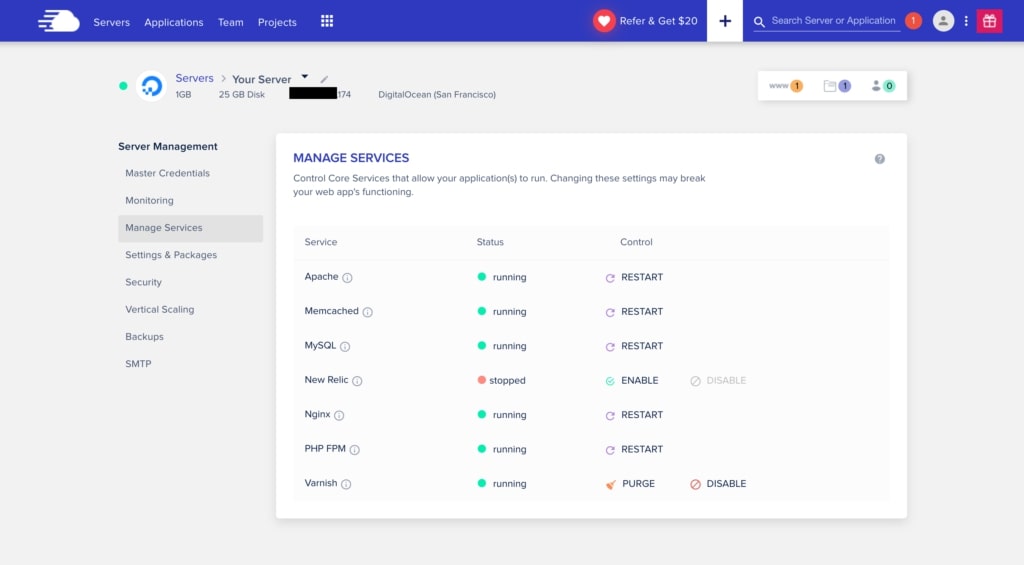
The panel is optimized to let you work on multiple servers in one place, and also manage multiple applications installed on each server.
Based on the server and application you’re looking at, you can perform a different set of operations. You can check your stats and service usage, set backups, enable SSL certificates, install new applications, and a lot more.
Speaking of installing new applications. Cloudways provides you with a true one-click install feature. Just pick an app you want (e.g., WordPress), choose a name for it, and click the launch button. No other details or settings needed.
Cloudways provides support 24/7 via live chat for simple issues and quick guidance (they will send you tips, and try to navigate you toward a solution). There’s also a support ticket system for everything that might require more attention from the support team.
Additionally, there’s a sizable knowledge base and a community forum where you can get tips from other users.
Cloudways current uptime is 100% without any outages. Their average speed is hovering around 547ms:
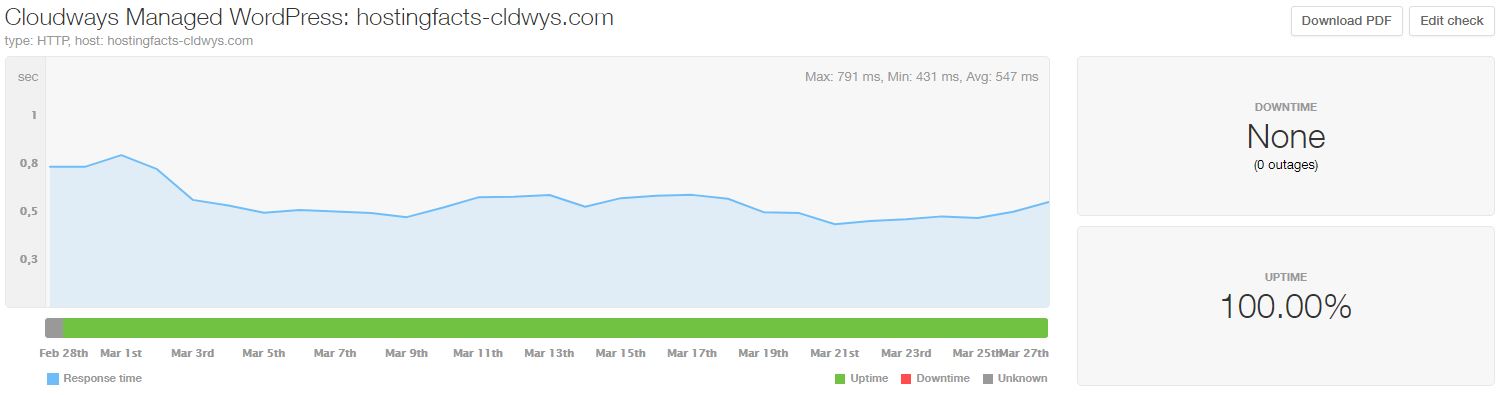
Pricing Overview:
Cloudways has a range of pricing points, starting from $10 / month all the way to $1,000+ / month. The plans are divided based on the company whose server infrastructure you want to use. Here are some of the details:
- DigitalOcean: from $10 / month
- Linode: from $12 / month
- Vultr: from $11 / month
- Amazon AWS and Google Cloud are more expensive
All of the above give you: 1GB RAM, one processor core, 25GB storage, 1TB bandwidth. Other important details:
- You can set up unlimited WordPress sites.
- Cloudways also allows you to pay hourly. This is a good option when running a web or mobile app, but perhaps not the most effective setup for WordPress websites.
- CDN traffic is $1 per 25GB.
- There’s a free trial period of three days. No money-back guarantees are spoken of.
Visit Cloudways.com to see current pricing
… or read in-depth CloudWays review
3. Liquid Web – Fastest Managed WordPress Host
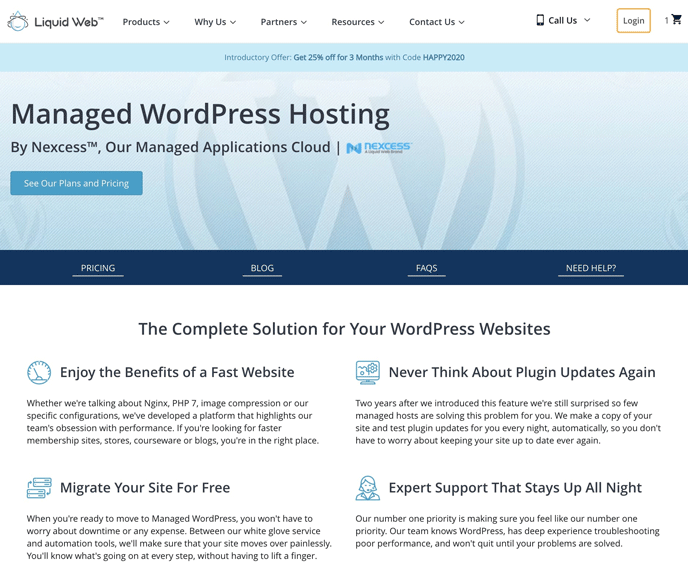
Features we liked:
- Fast speed: 312 ms (#1 out of 8)
- Reliable uptime
- Free WordPress website migration
- Unlimited email accounts
- No overage cost
- Easy WordPress installation
- Automatic daily backups (30-day retention)
- Staging environment, SSH & root access
- Helpful support
Liquid Web is known mostly for its high-end hosting setups. However, ever since they joined forces with Nexcess, they’ve started offering more budget-friendly managed WordPress hosting plans as well.
Their server network runs on five data centers: two in the US, one in London, Amsterdam, and Sydney.
Liquid Web’s user panel looks a bit dated, but navigating is quite simple and straightforward.
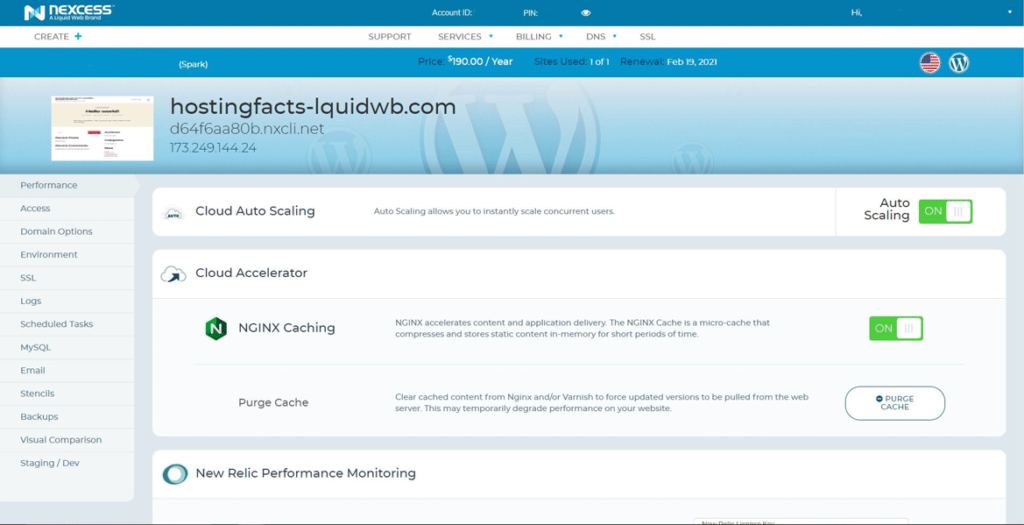
That said, the functionality looks to be all there. You can set your PHP version, configure SSH access, FTP accounts, SSL certificates, schedule tasks to be done by wp-cron, launch a staging environment, and more.
Also, things like automatic WordPress updates are enabled by default.
Liquid Web offers customer support 24/7 via phone, email, and chat. The chat support is quite responsive and they even helped us to set up a WordPress website. So it’s definitely a “managed” WordPress hosting, meaning that they can help you when you get in stuck.
However, since they recently merged to Nexcess, it’s unsure how good the support quality will be in the future.
Liquid Web provides fast and reliable servers. Our test site average uptime is currently 99.97% and speed 312 ms:
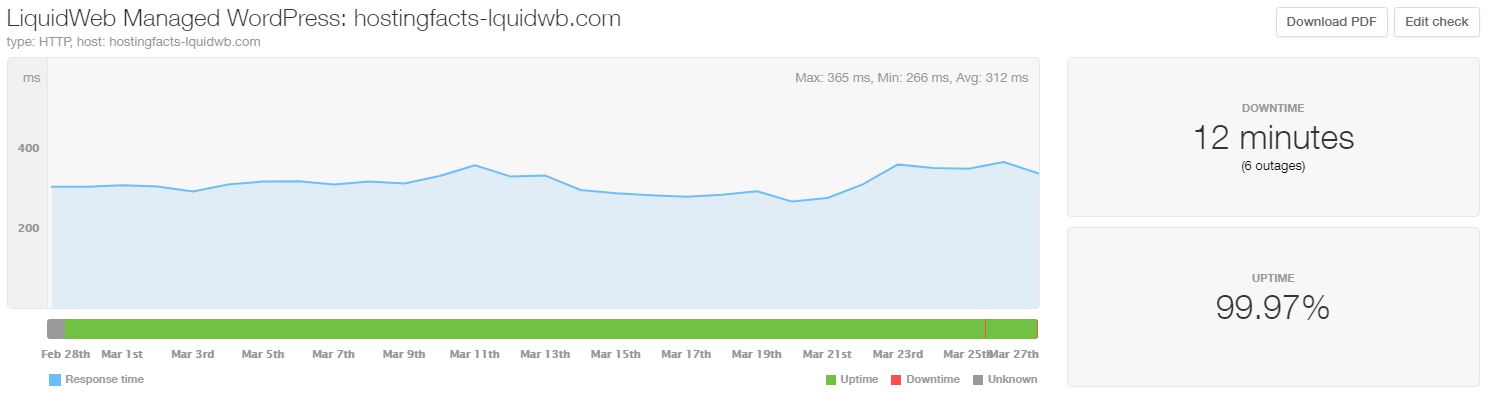
Pricing Overview
The Liquid Web managed WordPress hosting plans start from ~$15.83 / month when paid annually ($19 when paid monthly). Renewals cost the same. For that price, you get:
- One WordPress website
- 2TB bandwidth
- 15GB SSD disk space
- Unlimited email accounts
Visit LiquidWeb.com to see current pricing
… or read in-depth Liquid Web review
4. Kinsta
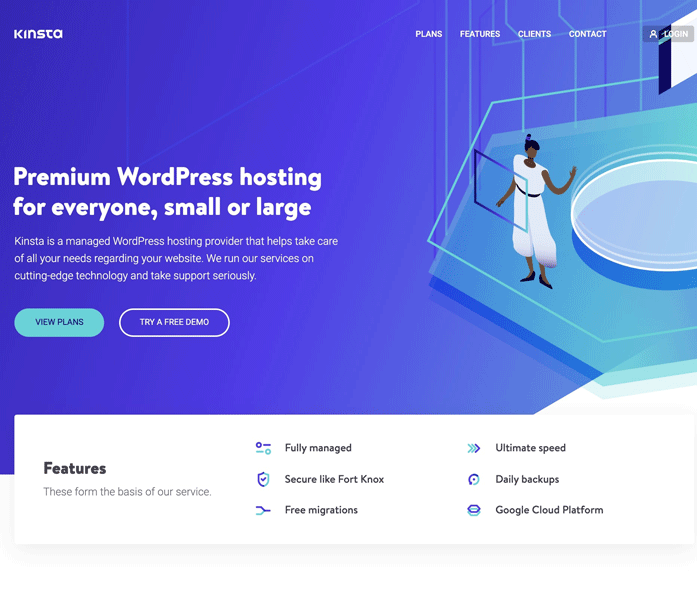
Features we liked:
- Fast loading time: 398 ms (#2 out of 8)
- Reliable uptime
- Unlimited free WordPress transfers
- Free SSL and integrated CDN
- Easy WordPress installation during sign up
- Automatic daily backups (14-day retention)
- Staging environment (one click)
- Automatic hacking prevention
- SSH access
Kinsta is one of the youngest companies in the WordPress hosting space, but it has quickly made a name for itself and won users over.
Kinsta is a for-WordPress-only host – meaning only WordPress websites are allowed.
All hosting setups at Kinsta run on the Google Cloud Platform. You get to choose from 23 global data center locations when signing up (a lot!).
The interface of the Kinsta user panel is very modern, clean, and intuitive. It’s an entirely in-house built solution by Kinsta.
Upon logging in, you’ll see the main dashboard with the most important parameters of your server (resource, CDN, and disk usage)
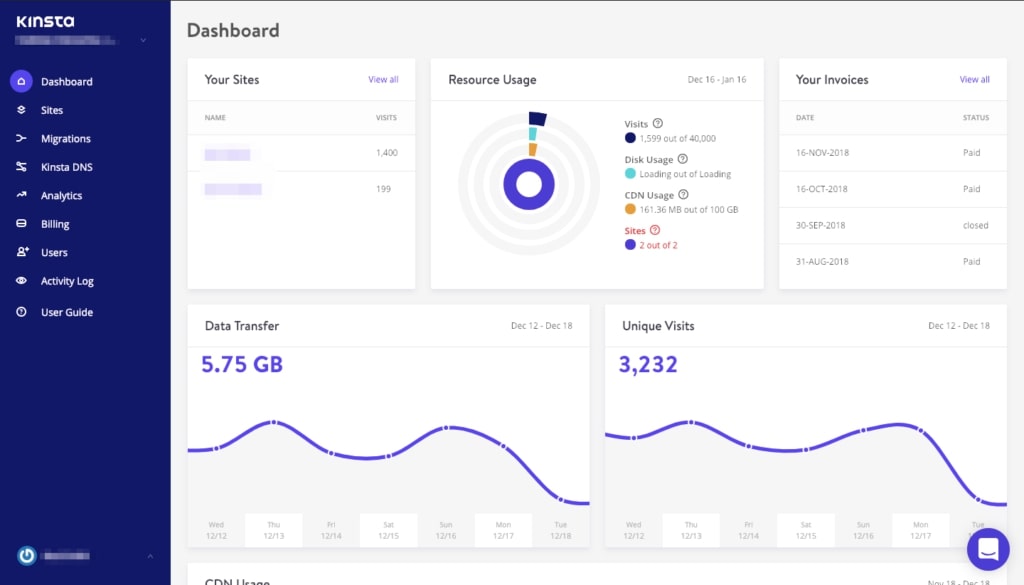
From there, you can take a closer look at your analytics and service usage. You can also go into the Sites menu to see your backups, enable Kinsta’s own caching solution, set redirects, launch a staging environment, and perform other simple tasks.
Albeit the interface is very friendly, what’s going on underneath can still be problematic at times. For instance, we experienced some mild issues when hooking up our domain name and then enabling an SSL certificate.
The customer support is available 24/7, which is great. However, overall, the support experience is hit-and-miss. It’s only “kind of” helpful.
They will teach you how to do the thing you need doing, but they won’t do it for you themselves. Our guess is that they don’t actually have access to your client dashboard – not once did they mention that they’re looking into our setup.
And we hope you like reading because the default support advice is sending you over to a blog post or a 25,000-word(!) resource (no joke).
Kinsta also gives you a 99.90% uptime guarantee which isn’t as good as Liquid Web’s 100%. Our last data shows Kinsta to be a reliable managed WordPress host with 99.99% of uptime and 398 ms page speed.

Pricing Overview
The managed WordPress hosting of Kinsta’s starts from $25 / month when paying annually, or $30 when paying monthly. Renewals cost the same. For that price, you get:
- One WordPress website
- Up to 20,000 monthly visitors
- 10GB SSD disk space
- 50GB of CDN traffic
There’s also a 30-day money-back guarantee. If you go above your monthly traffic allowance, the overage charges are $1 per 1,000 visits.
Visit Kinsta.com to see current pricing
… or read in-depth Kinsta review
5. Pressable
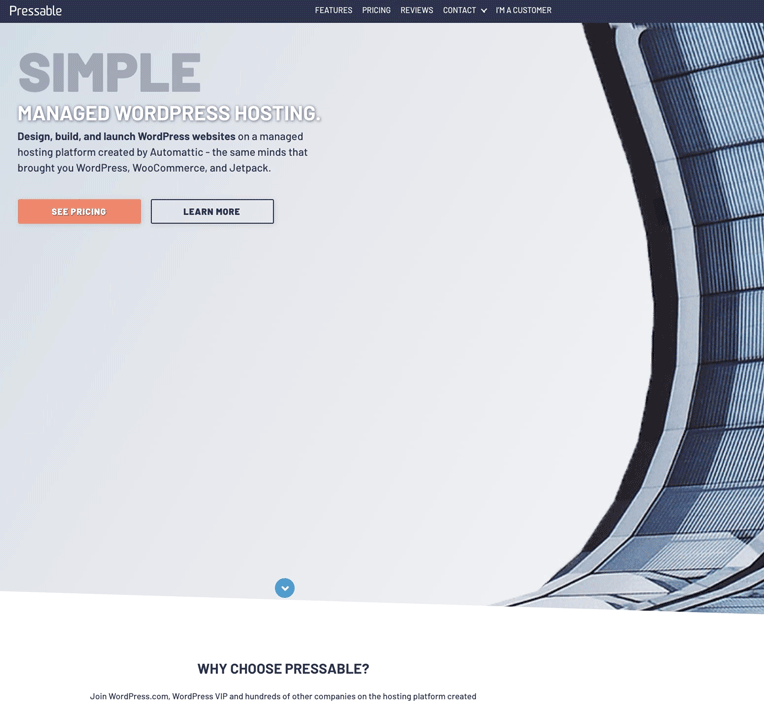
Features we liked:
- High uptime
- Good speed: 367 ms (#2 out of 8)
- Automatic WordPress installation
- Free automated migrations, and one-click site cloning
- Automatic daily backups
- Staging environments
- An integrated CDN
- A free SSL certificate
- Jetpack Premium included (offers additional security and other optimizations)
Pressable is one of the market’s original managed WordPress hosting companies. They started offering their services in 2010.
Similarly to WPEngine and Kinsta, they also offer for-WordPress-only hosting. Their infrastructure is built on top of a 12-server redundant architecture.
The user panel at Pressable is simple and easy to grasp. Your sites are displayed as tiles, which you can click to enter a given site’s configuration panel.
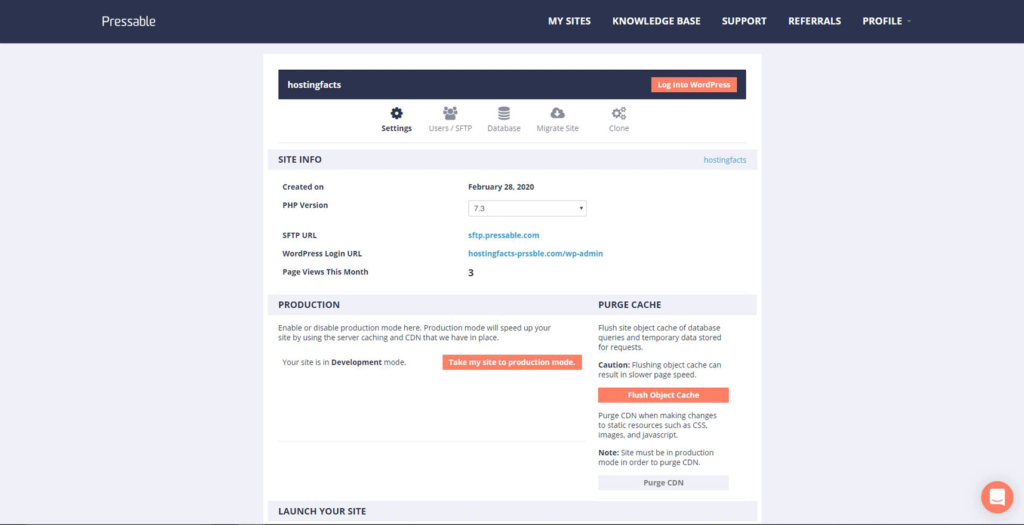
You get access to basic settings like PHP version, production/development mode, DNS addresses, FTP accounts, database management, site migration, and cloning.
There’s no SSH access, though, so keep that in mind.
Overall, Pressable doesn’t give you a lot of features that are standard with other managed WordPress hosting firms. For instance, things like plugin updates, site monitoring, fixing site performance issues aren’t included in plans lower than Enterprise.
Pressable gives you access to 24/7 chat and ticket support. The chat is easy to initiate, and a support agent is quick to respond.
Overall, the support is knowledgeable about their product, and they know what should and shouldn’t be done in terms of installing plugins or optimizing your site.
They will also be happy to solve any technical issues you might have with the site, provided it doesn’t involve custom development work on your themes/plugins, which is understandable.
Pressable gives you a 100% uptime guarantee. After seeing their performance, we can see that so far they’ve delivered that. The average uptime is 100% and load time 367 ms.
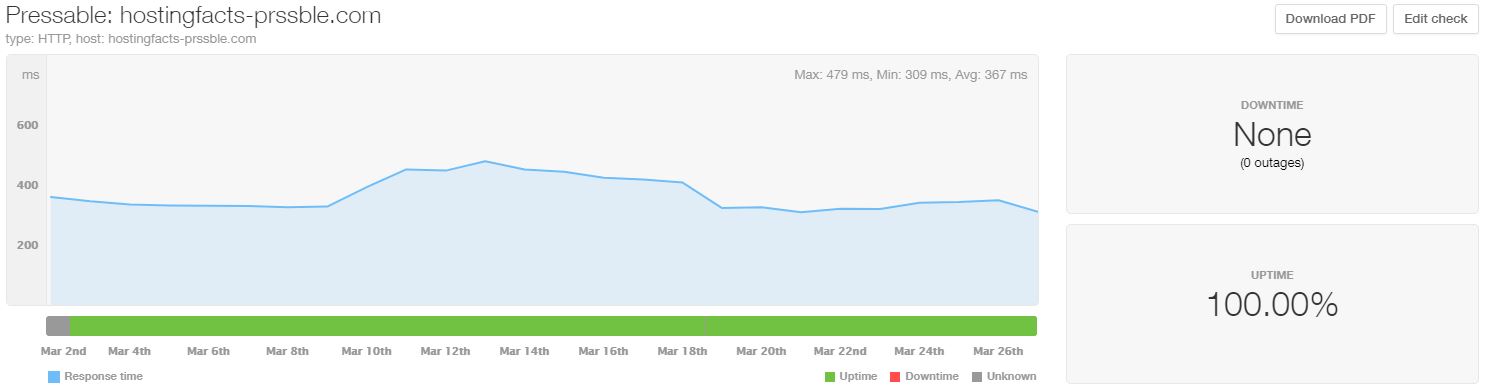
Pricing Overview
Pressable offers only managed WordPress hosting plans. The entry-level price is $20.83 / month when paid annually ($25 when paid monthly). Renewals cost the same. For that price, you get:
- One WordPress website
- Up to 60,000 monthly visitors
- 200GB disk space
- Integrated CDN with no limits on the traffic
There’s also a 90-day money-back guarantee.
Visit Pressable.com to see current pricing
6. Bluehost WP Pro
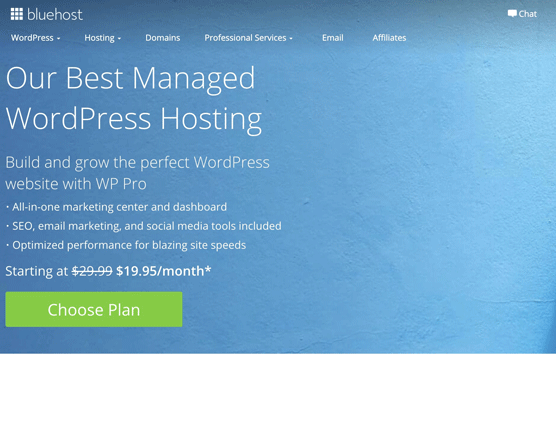
Features we liked:
- WordPress auto-installation on signup
- Automatic daily backups (via CodeGuard)
- Malware protection via SiteLock, file integrity checks, and hacking prevention
- SSH access
- Global CDN enabled
- A free SSL certificate
- WordPress auto-updates for core, plugins, and themes
- Helpful support
Bluehost is one of the biggest and best-known companies in the industry. They have a full range of web hosting plans, starting from cheap shared hosting, all the way to dedicated servers. Bluehost is also one of the few companies openly recommended by WordPress.org.
Bluehost runs its own server infrastructure, and they are not upfront on where their servers are located – likely in the US.
The experience with the Bluehost user panel is twofold. First, you will be invited to go through an onboarding sequence. It takes you through all the things that are worth doing on a new WordPress site. Bluehost gives you shortcuts to things like customizing your design, adding a contact page, setting up backups, adding users, etc.
There’s also the main Bluehost dashboard where you can check your stats, buy upgrades (such as Bluehost’s SEO tools), tune-up security settings, update/activate/deactivate plugins in bulk, and take care of some specific WordPress settings.
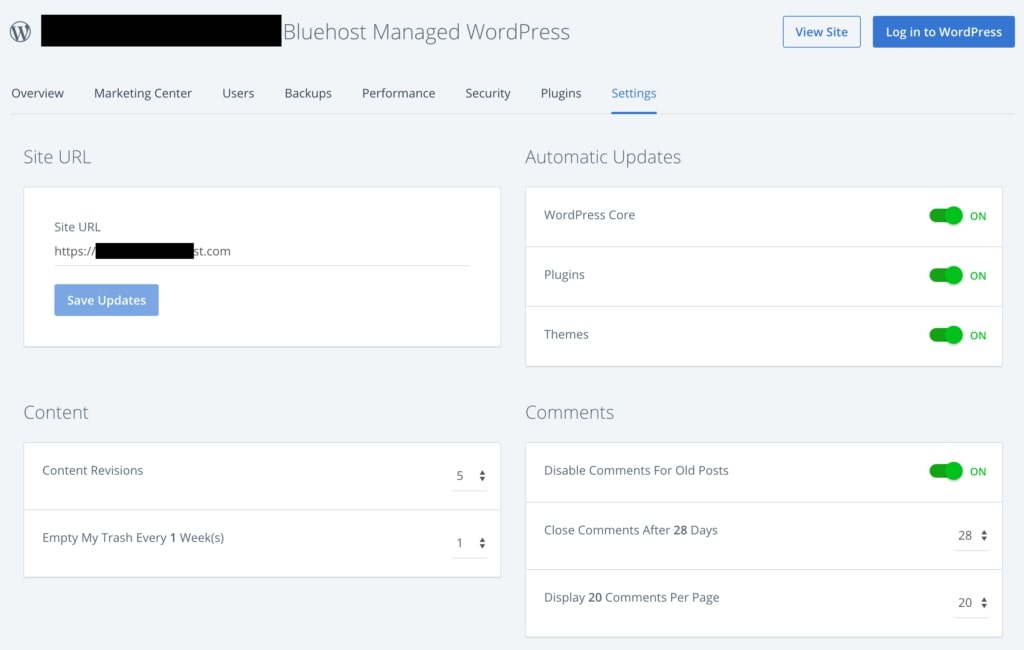
For advanced users, cPanel is available, too.
Overall, the user panel strikes a nice balance and manages to be helpful to newbie users while also giving the advanced users the settings they need.
Setting up your account, adding an SSL, hooking up a domain name, installing WordPress, etc., it’s all done in a really easy-to-grasp manner.
Bluehost offers 24/7 support via live chat and phone. There’s also an extensive knowledge base, and answers to common questions related to WordPress and web hosting overall. The live chat support is helpful and will fix any issues you might have with your website. They will also help you choose plugins based on what features you need and install them for you.
Overall, the support experience is very pleasant, and it’s one of the few cases where support is willing to do the work for you instead of only guiding you to a solution.
On the downside, there are no uptime guarantees. Their average uptime is reliable – 99.97%, but load time should be better – 813 ms.
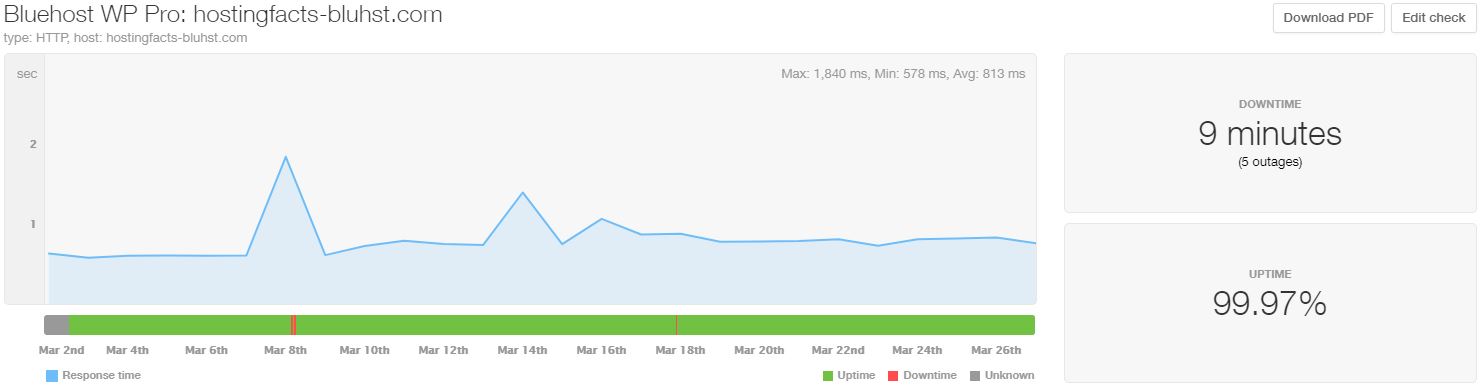
Pricing Overview
The Bluehost WP Pro hosting plans at Bluehost start from $19.95 / month when paid for three years upfront. Picking a shorter registration period will increase the price.
The entry-level plan gives you:
- Unlimited WordPress websites (but you get the advanced pro features only on your first site)
- Unmetered bandwidth
- Unmetered SSD disk storage
- Unlimited email accounts
There might be some additional costs involved based on your needs. Website migrations are $149.99 (up to five websites and 20 email accounts per move). Then, your renewal price after the initial contract period is $29.99 / month. There’s a 30-day money-back guarantee. Further, officially there are no overage charges. However, in practice, Bluehost will attempt to contact you a couple of times and ask you to upgrade your account. If you don’t, they will suspend your site.
Visit Bluehost.com to see current pricing
… or read in-depth Bluehost review
7. A2 Hosting
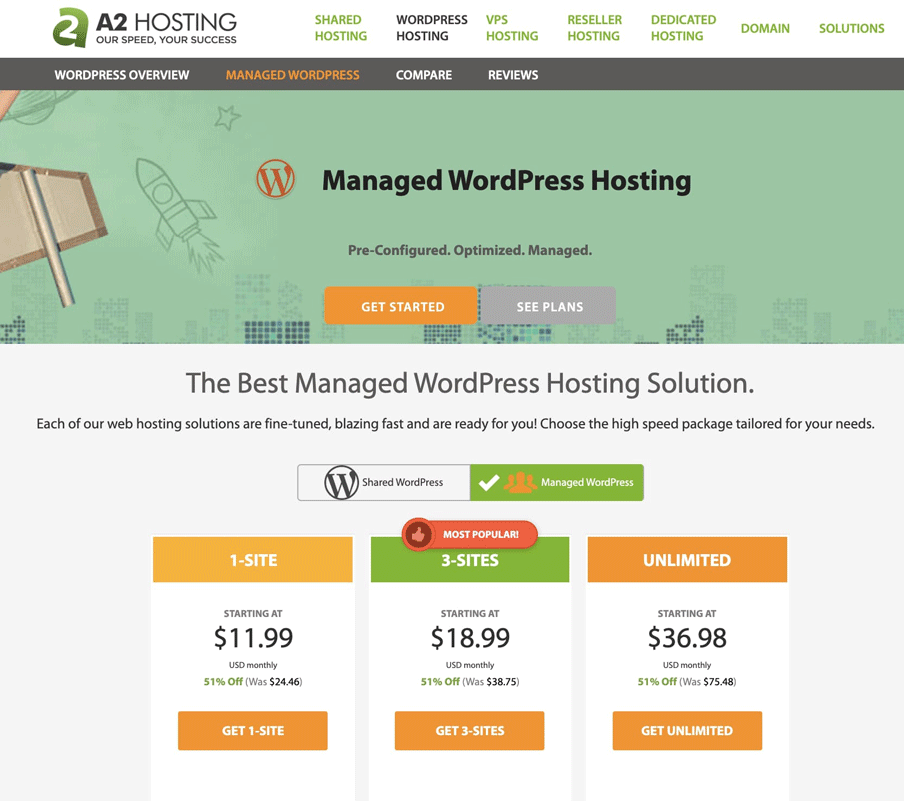
Features we liked:
- Reliable uptime
- WordPress pre-installed
- Free website migrations
- Automatic daily backups
- One-click staging and SSH access
- SSH access
- Cloudflare free CDN and SSL
- Managed WordPress updates and patching
- DDoS protection
A2 Hosting offers pretty much any type of hosting imaginable. They have standard hosting for websites but also email hosting, CRM hosting, forum hosting, Wiki hosting, and more.
As you would expect, they also offer managed WordPress hosting setups.
They run their own server infrastructure and have machines in four locations.
The user area offered by A2 Hosting is a bit generic and not something you’d expect from a managed WordPress hosting platform. It looks like A2 Hosting uses the same user panel for all types of hosting accounts across their offer.
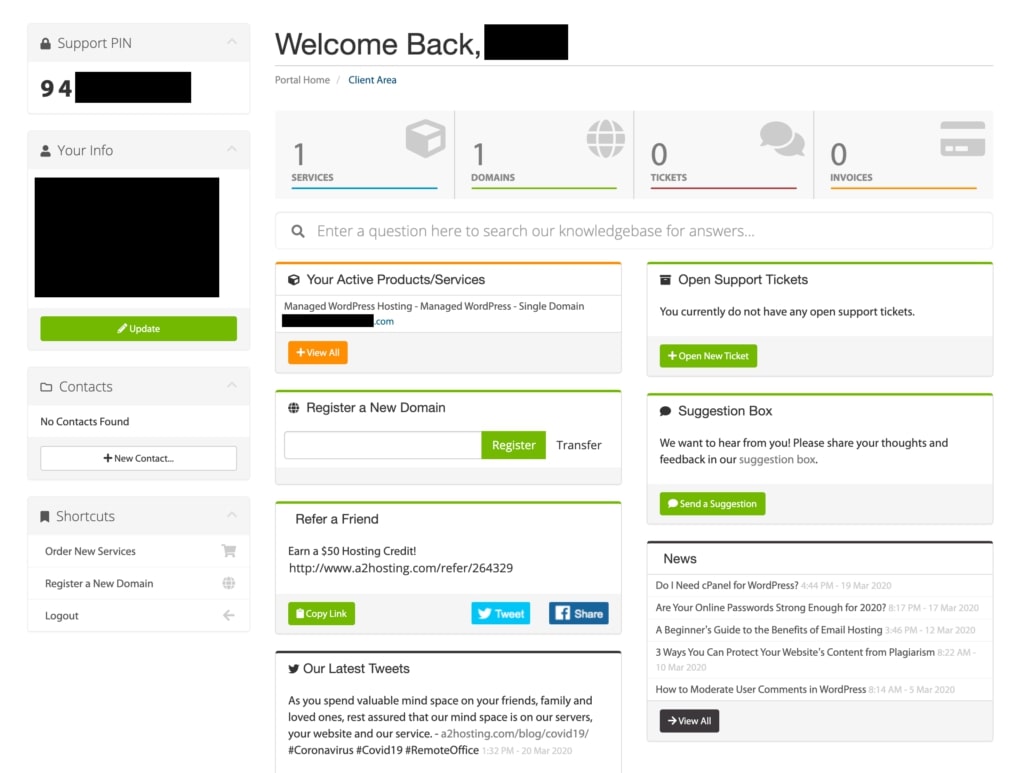
Additionally, A2 Hosting gives you access to a Plesk control panel for any server management needs you might have.
However, on our test setup, sometimes Plesk had difficulties loading, and its WordPress-related features (like plugin or theme updates) have proven unreliable as well. Setting up SSL was also a bit difficult.
Overall, Plesk is okay for managing your WordPress website, but there’s still a learning curve involved.
A2 Hosting says their support is available 24/7 via live chat and ticket system. While this might be true, the message that welcomed us upon trying to contact them was this:
You are No.4 in the queue. The estimated wait time is about 26 minute(s)
After a couple of minutes, it switched to:
You are No.6 in the queue. […]
What?! Needless to say, not particularly great.
We gave them a chance and waited a while, but when the timer didn’t budge after 10 minutes, so we had to give up.
While A2 Hosting uptime is good – 99.99%, their loading speed is averaging around 1,343 ms. This can be concerning.
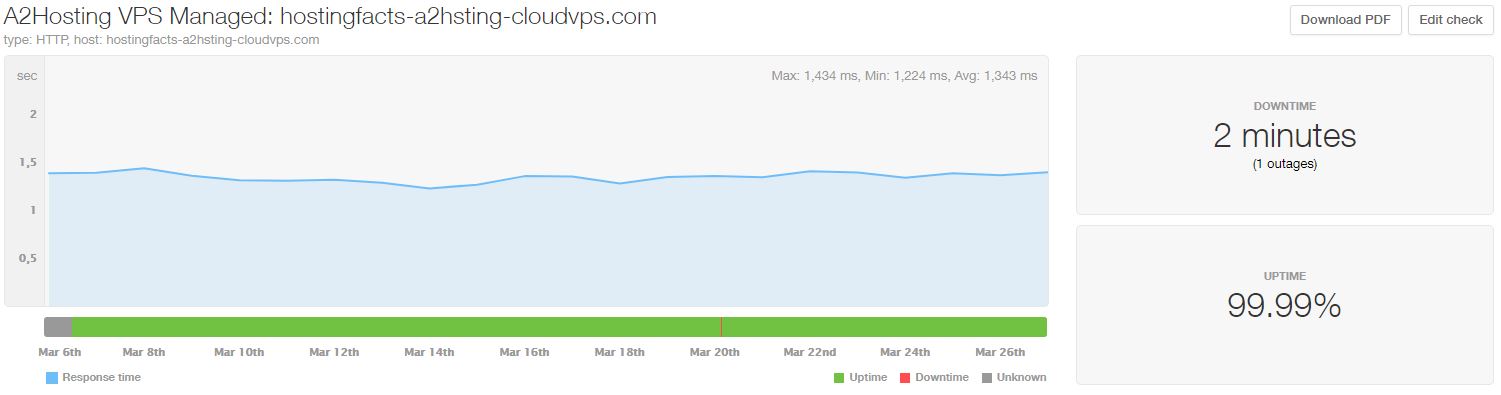
Pricing Overview
Managed WordPress hosting plans start at $11.99 / month, but you have to pay for three years upfront. Renewal price after the initial period is $24.46 / month. For that price, you get:
- One WordPress website
- Unlimited bandwidth
- 10GB of RAID-10 storage
There’s a 30-day money-back guarantee.
Visit A2Hosting.com to see current pricing
… or read in-depth A2 Hosting review
8. DreamHost / DreamPress

Features we liked:
- One-click WordPress installation
- One free website migration
- Automatic daily backups (plus, additional backups on demand)
- One-click staging site launch
- Built-in caching and SSH access
- Unlimited CDN (higher-tier plans)
- A free SSL certificate
- A collection of WordPress themes included
DreamHost offers a range of hosting plans from low-cost ones, all the way to dedicated servers ready to handle any volume of traffic.
They have their own server infrastructure with data centers in the US.
DreamHost offers a very functional user panel for managing your server. It is divided into a couple of sections to give you easy access to everything.
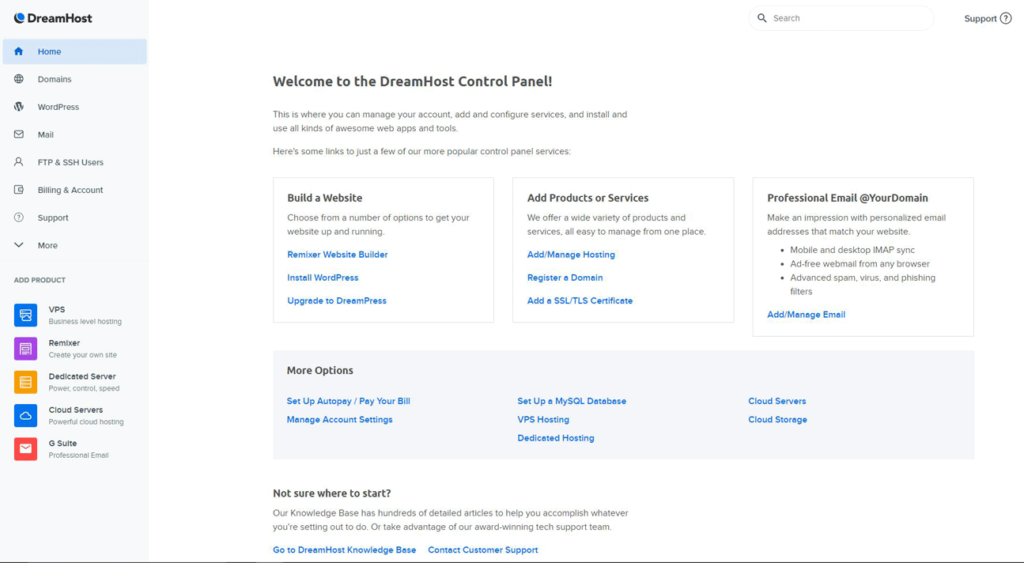
From the left sidebar, you can quickly get to your domains, WordPress installations, email accounts, FTP accounts, and more.
Speaking of WordPress installations, DreamHost shows you your basic WordPress configuration, lets you access backups, and launch a staging site.
DreamHost offers customer support through a couple of channels. The live chat support is available every day at 5:30 AM – 9:30 PM PT; plus, you can contact the support via email or create a support ticket. There’s also an extensive knowledge base and a support forum.
The support is helpful overall. They will install WordPress for you, and help you get your domain name or SSL working correctly.
When it comes to solving more complex WordPress issues, they will point you to the right resources, but won’t jump into your WordPress dashboard to have a look themselves.
They can also restore your site from a previously working backup if needed.
DreamHost guarantees 100% uptime. In case of failure to reach 100%, you’ll be compensated. Our recent data shows an uptime of 99.98% and speed of 1,144 ms (nothing too good).
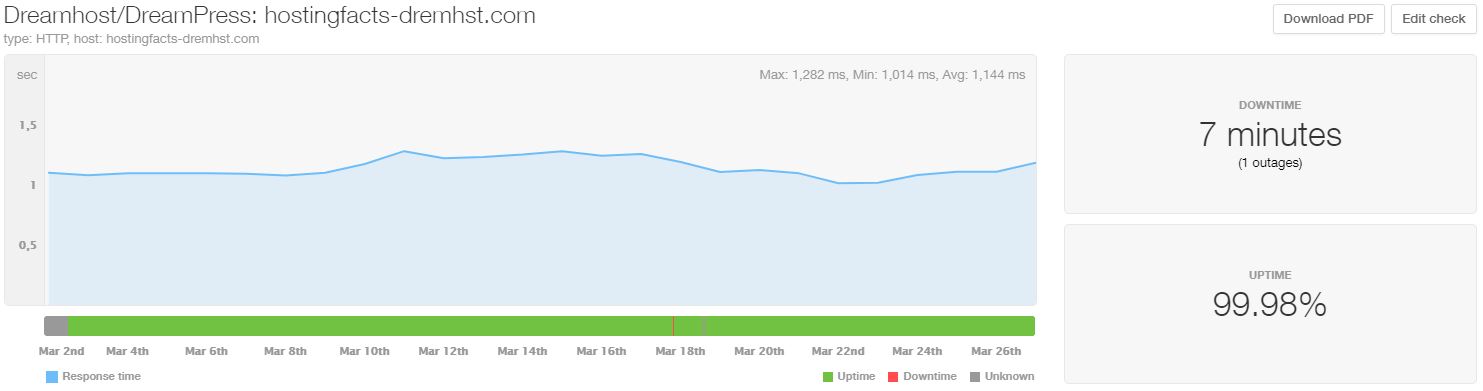
Pricing Overview
DreamHost offers a range of hosting plans for all budgets and projects. Their managed WordPress hosting line is called DreamPress. The cheapest server is $16.95 / month when paid annually ($19.95 when paid monthly). Renewals cost the same. For that price, you get:
- One WordPress website
- Up to 100,000 monthly visitors
- 30GB SSD disk space
There’s a 30-day money-back guarantee.
Visit DreamHost.com to see current pricing
… or read in-depth DreamHost review
Best Managed WordPress Hosting: COMPARISON CHART
The good news is that you don’t need to spend a lot to get yourself one of the best-managed WordPress hosting setups in the market.
Here’s a summary of some of the options described in this resource:
- Liquid Web: $15.83/mo (full server access via the user panel) best overall
- WP Engine: $22/mo (true hands-on customer support)
- Cloudways: $10/mo (choice of four leading cloud hosting service providers) budget pick
- Kinsta: $25/mo (easy to use for a beginner)
- Pressable: $20.83/mo (knowledgeable customer support, easy to grasp user panel)
- Bluehost WP Pro: $19.95/mo (unlimited WordPress sites, unmetered server resources)
- A2 Hosting: $11.99/mo (Plesk server management panel)
- DreamHost / DreamPress: $16.95/mo (great user reviews, easy-to-grasp user panel)
Which of these managed WordPress hosting providers do you use? Would you recommend any of them? Let us know in the comments below.